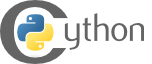Special Methods of Extension Types¶
This page describes the special methods currently supported by Cython extension types. A complete list of all the special methods appears in the table at the bottom. Some of these methods behave differently from their Python counterparts or have no direct Python counterparts, and require special mention.
Note
Everything said on this page applies only to extension types, defined
with the cdef class statement. It doesn’t apply to classes defined with the
Python class statement, where the normal Python rules apply.
Declaration¶
Special methods of extension types must be declared with def, not
cdef. This does not impact their performance–Python uses different
calling conventions to invoke these special methods.
Docstrings¶
Currently, docstrings are not fully supported in some special methods of extension
types. You can place a docstring in the source to serve as a comment, but it
won’t show up in the corresponding __doc__ attribute at run time. (This
seems to be is a Python limitation – there’s nowhere in the PyTypeObject
data structure to put such docstrings.)
Initialisation methods: __cinit__() and __init__()¶
There are two methods concerned with initialising the object.
The __cinit__() method is where you should perform basic C-level
initialisation of the object, including allocation of any C data structures
that your object will own. You need to be careful what you do in the
__cinit__() method, because the object may not yet be fully valid Python
object when it is called. Therefore, you should be careful invoking any Python
operations which might touch the object; in particular, its methods.
By the time your __cinit__() method is called, memory has been allocated for the
object and any C attributes it has have been initialised to 0 or null. (Any
Python attributes have also been initialised to None, but you probably
shouldn’t rely on that.) Your __cinit__() method is guaranteed to be called
exactly once.
If your extension type has a base type, the __cinit__() method of the base type
is automatically called before your __cinit__() method is called; you cannot
explicitly call the inherited __cinit__() method. If you need to pass a modified
argument list to the base type, you will have to do the relevant part of the
initialisation in the __init__() method instead (where the normal rules for
calling inherited methods apply).
Any initialisation which cannot safely be done in the __cinit__() method should
be done in the __init__() method. By the time __init__() is called, the object is
a fully valid Python object and all operations are safe. Under some
circumstances it is possible for __init__() to be called more than once or not
to be called at all, so your other methods should be designed to be robust in
such situations.
Any arguments passed to the constructor will be passed to both the
__cinit__() method and the __init__() method. If you anticipate
subclassing your extension type in Python, you may find it useful to give the
__cinit__() method * and ** arguments so that it can accept and
ignore extra arguments. Otherwise, any Python subclass which has an
__init__() with a different signature will have to override
__new__() [1] as well as __init__(), which the writer of a Python
class wouldn’t expect to have to do. Alternatively, as a convenience, if you declare
your __cinit__`() method to take no arguments (other than self) it
will simply ignore any extra arguments passed to the constructor without
complaining about the signature mismatch.
Note
All constructor arguments will be passed as Python objects.
This implies that non-convertible C types such as pointers or C++ objects
cannot be passed into the constructor from Cython code. If this is needed,
use a factory function instead that handles the object initialisation.
It often helps to directly call __new__() in this function to bypass the
call to the __init__() constructor.
See Instantiation from existing C/C++ pointers for an example.
| [1] | https://docs.python.org/reference/datamodel.html#object.__new__ |
Finalization method: __dealloc__()¶
The counterpart to the __cinit__() method is the __dealloc__()
method, which should perform the inverse of the __cinit__() method. Any
C data that you explicitly allocated (e.g. via malloc) in your
__cinit__() method should be freed in your __dealloc__() method.
You need to be careful what you do in a __dealloc__() method. By the time your
__dealloc__() method is called, the object may already have been partially
destroyed and may not be in a valid state as far as Python is concerned, so
you should avoid invoking any Python operations which might touch the object.
In particular, don’t call any other methods of the object or do anything which
might cause the object to be resurrected. It’s best if you stick to just
deallocating C data.
You don’t need to worry about deallocating Python attributes of your object,
because that will be done for you by Cython after your __dealloc__() method
returns.
When subclassing extension types, be aware that the __dealloc__() method
of the superclass will always be called, even if it is overridden. This is in
contrast to typical Python behavior where superclass methods will not be
executed unless they are explicitly called by the subclass.
Note
There is no __del__() method for extension types.
Arithmetic methods¶
Arithmetic operator methods, such as __add__(), behave differently from their
Python counterparts. There are no separate “reversed” versions of these
methods (__radd__(), etc.) Instead, if the first operand cannot perform the
operation, the same method of the second operand is called, with the operands
in the same order.
This means that you can’t rely on the first parameter of these methods being “self” or being the right type, and you should test the types of both operands before deciding what to do. If you can’t handle the combination of types you’ve been given, you should return NotImplemented.
This also applies to the in-place arithmetic method __ipow__(). It doesn’t apply
to any of the other in-place methods (__iadd__(), etc.) which always
take self as the first argument.
Rich comparisons¶
There are two ways to implement comparison methods. Depending on the application, one way or the other may be better:
The first way uses the 6 Python special methods
__eq__(),__lt__(), etc. This is new since Cython 0.27 and works exactly as in plain Python classes.The second way uses a single special method
__richcmp__(). This implements all rich comparison operations in one method. The signature isdef __richcmp__(self, other, int op). The integer argumentopindicates which operation is to be performed as shown in the table below:< Py_LT == Py_EQ > Py_GT <= Py_LE != Py_NE >= Py_GE These constants can be cimported from the
cpython.objectmodule.
The __next__() method¶
Extension types wishing to implement the iterator interface should define a
method called __next__(), not next. The Python system will automatically
supply a next method which calls your __next__(). Do NOT explicitly
give your type a next() method, or bad things could happen.
Special Method Table¶
This table lists all of the special methods together with their parameter and return types. In the table below, a parameter name of self is used to indicate that the parameter has the type that the method belongs to. Other parameters with no type specified in the table are generic Python objects.
You don’t have to declare your method as taking these parameter types. If you declare different types, conversions will be performed as necessary.
General¶
https://docs.python.org/3/reference/datamodel.html#special-method-names
| Name | Parameters | Return type | Description |
|---|---|---|---|
| __cinit__ | self, … | Basic initialisation (no direct Python equivalent) | |
| __init__ | self, … | Further initialisation | |
| __dealloc__ | self | Basic deallocation (no direct Python equivalent) | |
| __cmp__ | x, y | int | 3-way comparison |
| __str__ | self | object | str(self) |
| __repr__ | self | object | repr(self) |
| __hash__ | self | int | Hash function |
| __call__ | self, … | object | self(…) |
| __iter__ | self | object | Return iterator for sequence |
| __getattr__ | self, name | object | Get attribute |
| __getattribute__ | self, name | object | Get attribute, unconditionally |
| __setattr__ | self, name, val | Set attribute | |
| __delattr__ | self, name | Delete attribute |
Rich comparison operators¶
https://docs.python.org/3/reference/datamodel.html#basic-customization
You can choose to either implement the standard Python special methods
like __eq__() or the single special method __richcmp__().
Depending on the application, one way or the other may be better.
| Name | Parameters | Return type | Description |
|---|---|---|---|
| __eq__ | self, y | object | self == y |
| __ne__ | self, y | object | self != y (falls back to __eq__ if not available) |
| __lt__ | self, y | object | self < y |
| __gt__ | self, y | object | self > y |
| __le__ | self, y | object | self <= y |
| __ge__ | self, y | object | self >= y |
| __richcmp__ | self, y, int op | object | Joined rich comparison method for all of the above (no direct Python equivalent) |
Arithmetic operators¶
https://docs.python.org/3/reference/datamodel.html#emulating-numeric-types
| Name | Parameters | Return type | Description |
|---|---|---|---|
| __add__ | x, y | object | binary + operator |
| __sub__ | x, y | object | binary - operator |
| __mul__ | x, y | object | * operator |
| __div__ | x, y | object | / operator for old-style division |
| __floordiv__ | x, y | object | // operator |
| __truediv__ | x, y | object | / operator for new-style division |
| __mod__ | x, y | object | % operator |
| __divmod__ | x, y | object | combined div and mod |
| __pow__ | x, y, z | object | ** operator or pow(x, y, z) |
| __neg__ | self | object | unary - operator |
| __pos__ | self | object | unary + operator |
| __abs__ | self | object | absolute value |
| __nonzero__ | self | int | convert to boolean |
| __invert__ | self | object | ~ operator |
| __lshift__ | x, y | object | << operator |
| __rshift__ | x, y | object | >> operator |
| __and__ | x, y | object | & operator |
| __or__ | x, y | object | | operator |
| __xor__ | x, y | object | ^ operator |
Numeric conversions¶
https://docs.python.org/3/reference/datamodel.html#emulating-numeric-types
| Name | Parameters | Return type | Description |
|---|---|---|---|
| __int__ | self | object | Convert to integer |
| __long__ | self | object | Convert to long integer |
| __float__ | self | object | Convert to float |
| __oct__ | self | object | Convert to octal |
| __hex__ | self | object | Convert to hexadecimal |
| __index__ (2.5+ only) | self | object | Convert to sequence index |
In-place arithmetic operators¶
https://docs.python.org/3/reference/datamodel.html#emulating-numeric-types
| Name | Parameters | Return type | Description |
|---|---|---|---|
| __iadd__ | self, x | object | += operator |
| __isub__ | self, x | object | -= operator |
| __imul__ | self, x | object | *= operator |
| __idiv__ | self, x | object | /= operator for old-style division |
| __ifloordiv__ | self, x | object | //= operator |
| __itruediv__ | self, x | object | /= operator for new-style division |
| __imod__ | self, x | object | %= operator |
| __ipow__ | x, y, z | object | **= operator |
| __ilshift__ | self, x | object | <<= operator |
| __irshift__ | self, x | object | >>= operator |
| __iand__ | self, x | object | &= operator |
| __ior__ | self, x | object | |= operator |
| __ixor__ | self, x | object | ^= operator |
Sequences and mappings¶
https://docs.python.org/3/reference/datamodel.html#emulating-container-types
| Name | Parameters | Return type | Description |
|---|---|---|---|
| __len__ | self int | len(self) | |
| __getitem__ | self, x | object | self[x] |
| __setitem__ | self, x, y | self[x] = y | |
| __delitem__ | self, x | del self[x] | |
| __getslice__ | self, Py_ssize_t i, Py_ssize_t j | object | self[i:j] |
| __setslice__ | self, Py_ssize_t i, Py_ssize_t j, x | self[i:j] = x | |
| __delslice__ | self, Py_ssize_t i, Py_ssize_t j | del self[i:j] | |
| __contains__ | self, x | int | x in self |
Iterators¶
https://docs.python.org/3/reference/datamodel.html#emulating-container-types
| Name | Parameters | Return type | Description |
|---|---|---|---|
| __next__ | self | object | Get next item (called next in Python) |
Buffer interface [PEP 3118] (no Python equivalents - see note 1)¶
| Name | Parameters | Return type | Description |
|---|---|---|---|
| __getbuffer__ | self, Py_buffer *view, int flags | ||
| __releasebuffer__ | self, Py_buffer *view |
Buffer interface [legacy] (no Python equivalents - see note 1)¶
| Name | Parameters | Return type | Description |
|---|---|---|---|
| __getreadbuffer__ | self, Py_ssize_t i, void **p | ||
| __getwritebuffer__ | self, Py_ssize_t i, void **p | ||
| __getsegcount__ | self, Py_ssize_t *p | ||
| __getcharbuffer__ | self, Py_ssize_t i, char **p |
Descriptor objects (see note 2)¶
https://docs.python.org/3/reference/datamodel.html#emulating-container-types
| Name | Parameters | Return type | Description |
|---|---|---|---|
| __get__ | self, instance, class | object | Get value of attribute |
| __set__ | self, instance, value | Set value of attribute | |
| __delete__ | self, instance | Delete attribute |
Note
(1) The buffer interface was intended for use by C code and is not directly accessible from Python. It is described in the Python/C API Reference Manual of Python 2.x under sections 6.6 and 10.6. It was superseded by the new PEP 3118 buffer protocol in Python 2.6 and is no longer available in Python 3. For a how-to guide to the new API, see Implementing the buffer protocol.